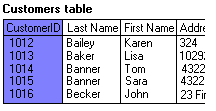
You index a column to speed the searching and sorting of records in VIP Workshop. VIP Workshop uses indexes to quickly locate data. For example, you might add data to the Customers table and would like it to appear in alphabetical order by Last Name, or you may periodically need to locate the phone numbers or addresses of various customers by searching the table for their last names. Indexing the Last Name column in the Customers table speeds up and optimizes these tasks.
You select which column in a table to index. You can have more than one index in a table, or none at all. Index any columns you search or sort frequently, and also those you use to create links to other tables in queries.
Unique Indexes
You can also set a unique index for a table. A unique index is an index that enforces the uniqueness of data in a field. For example, to ensure an employee is entered only once into an employee table, you can create a unique index on social security numbers. By doing this, a user will not be allowed to enter a social security number that currently exists in the table.
You can also use a unique index to uniquely identify each row (or record) in a table. For example, in the following table, the CustomerID is the unique index: every value in that field appears only once in the table and it uniquely identifies the record.
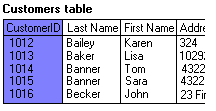
In some data sources, this use of a unique index is called a primary key.
Note
nWhen you view the indexes in such a data source in VIP Workshop, you will see “primary key” listed as one of the indexes; this is the name for the unique index that also uniquely identifies each record in the table. If you are saving to a data source that requires and uses primary keys, you can create one in VIP Workshop for most (but not all) such data sources. You do so by creating a unique index, ensuring that it uniquely identifies each record in the table, and naming it “primarykey.”
Where to go from here: