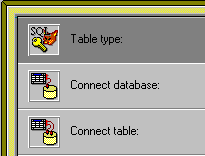
Special Note for Particular Data Formats
Different data formats use different database models in their application. Some define the database to be a collection of data stored in tables and others define it to be the container of tables, forms, queries, reports and/or other objects - together as one.
Connecting to Data in Another Database
The difference in database models affects how you select a database when you are connecting to data from another database application. When you do this, you will see the following options in the Data Table drawer:
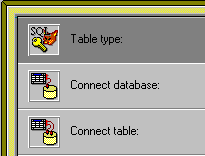
If you are connecting to data sources such as FoxPro or dBASE, the Connect database is the directory where the tables of data are located. The database for these data formats is considered a collection of tables and the collection of tables are located in a directory. Ensure that the path name entered in the Connect database option is a directory, not a file name.

Finally, you select the specific table you would like to connect to from the Connect table drop-down list.
If you are connecting to data formats such as MS Access, the Connect database is an actual file. The database for these data formats is considered a container of objects and the file is that container. For example, in MS Access, the connect database is a *.mdb file. Ensure that the path name entered in the Connect database option is the file name for the database you are connecting to.
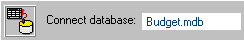
You select the specific table from the Connect table drop-down list, which displays the tables contained in the database file. VIP Workshop cannot create the actual database file, such as a *.mdb file; instead, it connects to an existing file, then creates the necessary tables for the database.
If you are connecting to a server database, such as MS SQL Server, the databases and tables are located on the server.